
Do’s & Don’ts
The fundamentals of modern, clean, and professional slide design. How to use layout, color, typography, and visuals to guide attention and emphasize key messages.

Efficient Slide Design
Check out these PowerPoint Quick Wins and the Quick Access Toolbar to create better presentations – in less time, and with better visual impact.
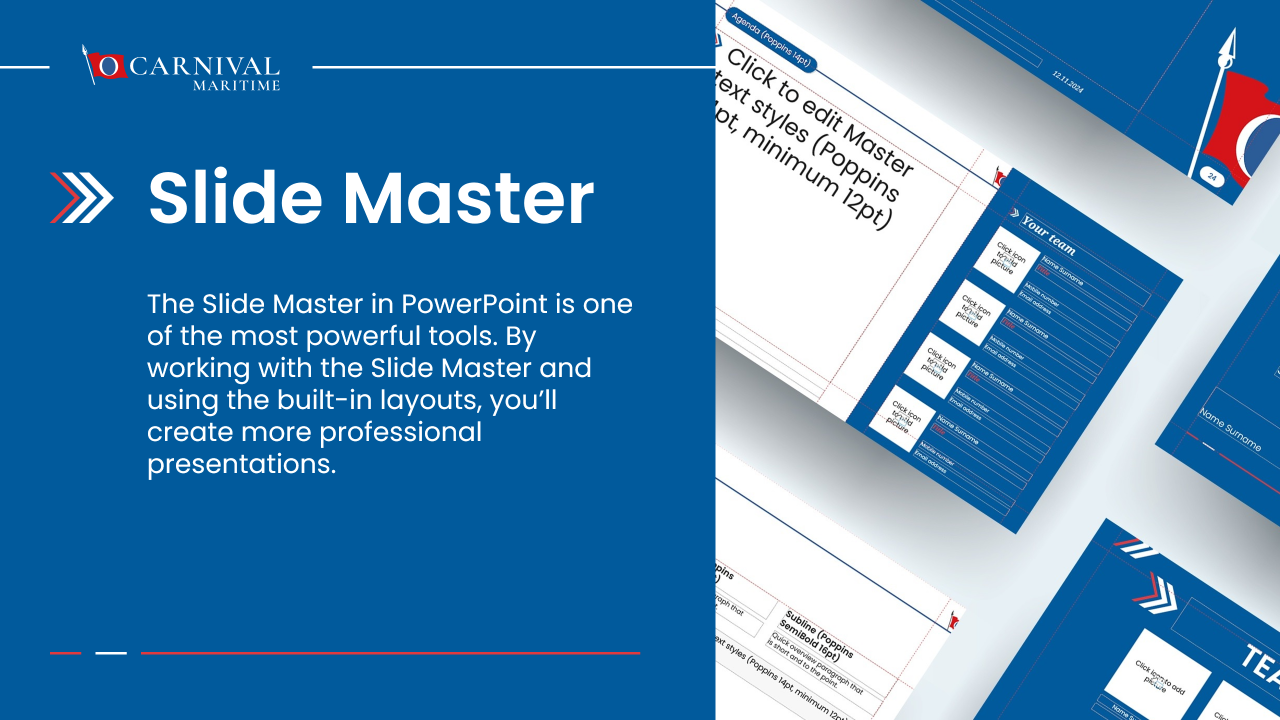
Slide Master
The Slide Master in PowerPoint is one of the most powerful tools. By working with the Slide Master and using the built-in layouts, you’ll create more professional presentations.
Course Overview
-
1
I. Welcome
-
(Included in full purchase)
Introduction
-
(Included in full purchase)
Structure of Presentations
-
(Included in full purchase)
Brain-Friendly Presenting – How to Be Persuasive
-
(Included in full purchase)
-
2
II. Do’s & Don’ts
-
(Included in full purchase)
Three Reasons Why a Presentation Fails to Make an Impact
-
(Included in full purchase)
Guided Reading: A Classic Mistake in Presentations
-
(Included in full purchase)
Three Core Principles of Visual Slide Design
-
(Included in full purchase)
-
3
III. Live versus Handout
-
(Included in full purchase)
Difference Between Live Presentations and Handouts
-
(Included in full purchase)
Notes View as a Handout (PDF)
-
(Included in full purchase)
-
4
IV. Quick Access Toolbar
-
(Included in full purchase)
Features and Benefits
-
(Included in full purchase)
Installation Process
-
(Included in full purchase)
Download: Quick Access Toolbar
-
(Included in full purchase)
-
5
V. PowerPoint QuickWins
-
(Included in full purchase)
User Interface
-
(Included in full purchase)
PowerPoint Options
-
(Included in full purchase)
Shortcuts: Ctrl and Alt
-
(Included in full purchase)
Animations
-
(Included in full purchase)
Slide Transitions
-
(Included in full purchase)
Guides
-
(Included in full purchase)
Selection Pane
-
(Included in full purchase)
Grouping
-
(Included in full purchase)
Icons
-
(Included in full purchase)
Charts
-
(Included in full purchase)
Tables
-
(Included in full purchase)
Shapes
-
(Included in full purchase)
Text Boxes
-
(Included in full purchase)
Theme Colors
-
(Included in full purchase)
Alignment and Distribution
-
(Included in full purchase)
Rotation and Mirroring
-
(Included in full purchase)
Crop and Compress Images
-
(Included in full purchase)
Trim and Compress Videos
-
(Included in full purchase)
Slide Show Mode
-
(Included in full purchase)
Comments
-
(Included in full purchase)
-
6
VI. Slide Master
-
(Included in full purchase)
How the Slide Master Works
-
(Included in full purchase)
Layouts
-
(Included in full purchase)
Charts
-
(Included in full purchase)
Tables
-
(Included in full purchase)
Guides
-
(Included in full purchase)
Fonts
-
(Included in full purchase)
Bullet Points
-
(Included in full purchase)
Footer
-
(Included in full purchase)
-
7
VII. Next Steps
-
(Included in full purchase)
Your next Presentation
-
(Included in full purchase)
Download: Whitepaper
-
(Included in full purchase)
Ready to Elevate Your Presentations?
Join our PowerPoint Course today and unleash your presentation potential
